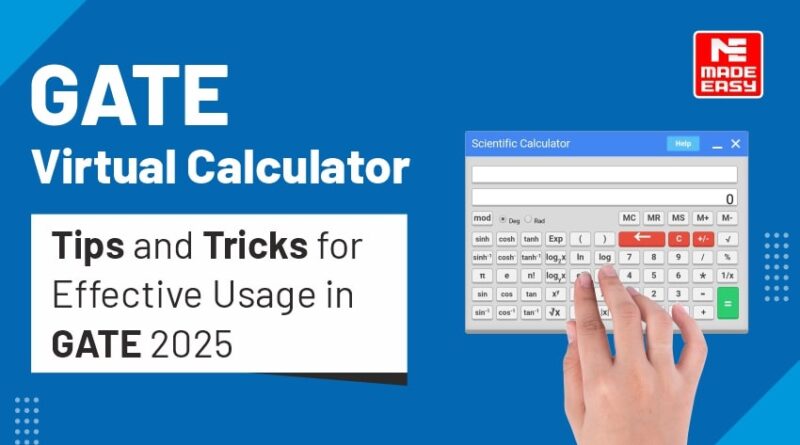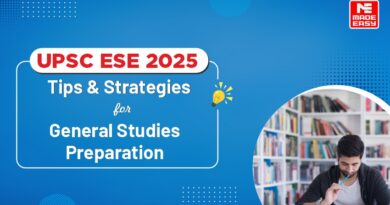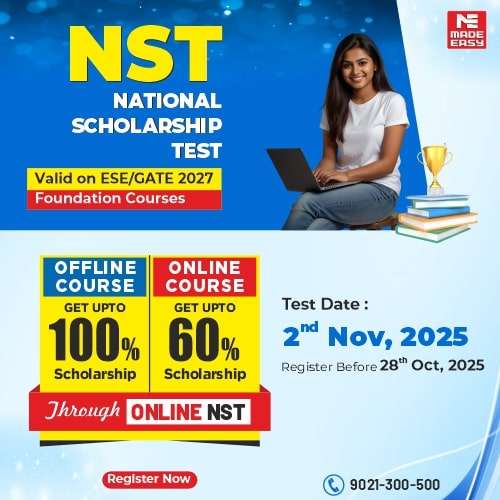What is GATE Virtual Calculator?
Virtual Calculator for GATE 2025
The Graduate Aptitude Test in Engineering (GATE) exam comprises the numerical type of questions to a significant extent. This makes it important for the students to solve the questions correctly to score well. Here comes the role of calculating devices such as calculators. In the case of several competitive exams, physical calculators have been the device of choice for several years now. However, it is essential to understand that the virtual calculators prove to be a boon for the students/aspirants attempting the engineering competitive exams such as the GATE exams. In addition to this, you also need to know that the concerned authorities do not allow students to access or use physical calculators in the GATE Examination. Therefore, practicing the use of the GATE Virtual Calculator becomes essential as the steps and sequence to solve certain numerical problems vary from the real scientific calculator.
For instance, if a student wants to calculate the value of cos 30 on a real scientific calculator, the student will have to press cos first and then enter the value of 30. On the other hand, if the exam taker/student uses a virtual scientific calculator, i.e., GATE Virtual Calculator, he has to enter the value of 30 first, and then press the cos tab. This indicates that the steps and sequence to enter values on the virtual scientific calculator vary from one type of calculator to another. The variation in steps and sequence requires good practice before the GATE exam. Therefore, one must consistently practice on the GATE 2025 exam scientific calculator. This is because performing calculations on the virtual scientific calculator for the first time in the actual exam hall will consume a significant amount of time and increase the chances of errors.
Effective use of virtual scientific calculator in GATE exam
To provide the students with an overview of the “Effective use of virtual scientific calculator in GATE exam” along with showcasing the Virtual Scientific Calculator operations and methods, MADE EASY has come up with this video. This video will certainly help the aspirants perform calculations at a fast pace with increased accuracy.
You can find the steps to use this calculator in this detailed video on “How to use GATE virtual calculator?”
GATE exam aspirants can download the scientific calculator, watch the video, and practice this calculator consistently. You must remember that diligent practice is essential to score good marks in the GATE exam.
Tips and Tricks for Using the GATE 2025 Virtual Calculator Effectively
Here are some helpful pointers and strategies for utilizing the GATE virtual calculator to obtain the required result as soon as possible so that you can save time and use it for a better attempt at the exam paper. You can utilize the GATE 2025 virtual calculator more efficiently by using the following advice:
- Remember to hit [C] to begin a calculation.
- When possible, make use of brackets.
- Press [C] to start a new calculation every time.
- Look for operands that have already been placed to save time.
- Keep in mind that once an answer is entered, it cannot be altered, therefore students must enter their solutions accurately to the necessary decimal places.
- Use a pre-set operator, such as log, ln, or n!, for rapid computations.
- Try to use brackets for calculations to prevent inaccurate ones.
- For more complex calculations, make advantage of the memory keys below.
- To clear the memory, use MC.
- MS is employed to retain the digits.
- MR’ key is used for reading a number from the memory.
- The number that is shown on the screen is multiplied by M+ and then recorded in memory.
- The displayed number is subtracted from the memory value using the symbol M-, and the result is then stored in memory.
FAQs:
Q.1- How to use the GATE Virtual Calculator?
Ans. You can use this Calculator with the easy-to-understand steps present in the detailed tutorial in this Calculator Video: “How to use GATE virtual calculator?”
Q.2- Can applicants take a calculator in the GATE exam hall?
Ans. Applicants cannot take physical calculators inside the GATE exam hall. However, the students can use the virtual calculator or scientific calculator in the GATE exam hall.
Q.3- Can I calculate trigonometric functions on the virtual calculator?
Ans. Yes. There are separate tabs for the trigonometric functions such as sin, cos, and tan. In addition, similar keys are available for other trigonometric functions such as inverse and hyperbolic functions.
Q.4- Can I perform the matrix operations on the GATE virtual calculator?
Ans. Unlike the real calculator, there is no specified procedure for matrix calculations. The exam takers need to perform the matrix operations manually in case of the GATE examination.
Q.5- How do you perform the power function in the GATE virtual calculator?
Ans. If you want to perform the power function in GATE virtual calculator, you can enter the options such as x^y or 10^x.
Q.6- How to calculate the Factorial (n!) on GATE virtual calculator?
Ans. You can calculate Factorial (n!) with ease with a few important keys. For instance, if you want to evaluate the factorial of 6*(7-1) you need to enter certain keys in the GATE virtual calculator in the sequence 6, n!, *, 7, -, 1, and =.
Q.7- How to convert polar to rectangular coordinates and vice-versa in GATE virtual calculator?
Ans. Unfortunately, there is no direct conversion tab for rectangular to polar or vice versa. Exam takers will have to use the basic mathematical formulae to perform calculations up to a certain extent. After this, they may use the calculator for further simplification.
Q.8- How can I calculate antilog on GATE virtual calculator?
Ans. If one wants to calculate the antilog on this calculator, he can either use e^x or 10^x options to calculate the same.
Q.9- How to convert degrees to minutes and vice versa?
Ans. There is no particular function for the conversion of the degree to the minute and vice versa. However, a student can perform such calculations using normal mathematical formulae.
Q.10- Is there any way to calculate in one single go on the virtual calculator as writing the intermediate values on rough sheets takes time?
Ans. Yes, writing intermediate values on rough sheets is time-consuming for aspirants attempting competitive exams such as GATE 2025. Therefore, experts recommend that it is always better to solve the calculations in one single go. The best way to perform this is to use brackets wherever necessary and solve them. A student can refer to the calculator’s top bar to check whether the value and command entered are correct or not. You can find the quick hacks and tips in the video mentioned below.
Q.11- Are there any specific uses of MS, MR, and MC buttons on the GATE Virtual Calculator?
Ans. Yes. An exam taker can use the MC Key to clear the memory of the virtual calculator to perform new calculations. MS and MR functions are beneficial to store and read the number from the virtual calculator’s memory, respectively. You can use the M+ to add memory to the number seen on the scientific calculator’s memory.
Q.12-What is the alternative for SHIFT or INV keys in GATE virtual calculator?
Ans. If you are trying to find out the alternative keys for the SHIFT or INV keys, you must take note that inverse keys possess different keys for the respective functions.
Now that you know about the different aspects associated with this Calculator, you can watch the detailed tutorial on “How to use a GATE virtual calculator?”
Hope you found this blog post beneficial to understand about this tool!
Practice on the GATE virtual calculator and master the way to calculate faster with the best efficiency in the GATE 2025 exam!
Dear Aspirants,
Your preparation for GATE, ESE, PSUs, and AE/JE is now smarter than ever — thanks to the MADE EASY YouTube channel.
This is not just a channel, but a complete strategy for success, where you get toppers strategies, PYQ–GTQ discussions, current affairs updates, and important job-related information, all delivered by the country’s best teachers and industry experts.
If you also want to stay one step ahead in the race to success, subscribe to MADE EASY on YouTube and stay connected with us on social media.
MADE EASY — where preparation happens with confidence.

MADE EASY is a well-organized institute, complete in all aspects, and provides quality guidance for both written and personality tests. MADE EASY has produced top-ranked students in ESE, GATE, and various public sector exams. The publishing team regularly writes exam-related blogs based on conversations with the faculty, helping students prepare effectively for their exams.